How hybrid learning scenarios can equitably support learning activities for both in-room and remote participants
Will faculty continue their digitally-enhanced approach to teaching and learning, or will they go back to “normal” teaching, or something in between? This question was raised by my sadly deceased colleague, Annette Johnsson, and developed in substudy 4. On January 19th 2021, Annette was interviewed at Skåne (Sweden) radio. She was asked how she saw the future after Covid-19, regarding digital teaching and learning. This question gave rise to reflection, and she thought it would be interesting to investigate to what extent digital learning will be the new normal. The following day, she asked me if I would be willing to join her in her research project. The focus of her research project fascinated me and of course I said yes. Later, thanks to the project leader Martin Stigmar, her idea became part of a grant application for four studies to the Swedish Research Council, which was awarded in November 2021.
The conceptual framework for substudy 4 (see former blog post) is the Digital Competence Framework for Educators (DigCompEdu), which focuses on educators’ professional and pedagogical competences in relation to student competences. The purpose of the framework is to develop educators’ digital competences and take advantage of technologies to improve and innovate education. Pedagogical competence is centred around teaching, with the effective use of digital tools for planning, teaching and assessment. A central aspect is student active learning. Moreover, an important aspect of DigCompEdu is the inclusion of professional engagement. Educator digital competences reach far beyond teaching; they also include professional development and the use of digital competences with colleagues and students.
Fig. 1 DigCompEdu areas and scope
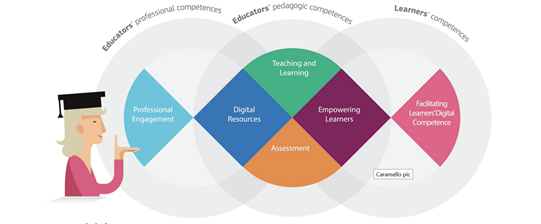
Note. Reprinted from https://joint-research-centre.ec.europa.eu/digcompedu_en. Copyright 2017 by European Union
Data collection will start later this year. However, now that we are slowly returning to campus life, I am observing a new behaviour: some faculty are trying hybrid learning environments in order to adapt to student needs, offering the flexibility to participate on campus or online, taking into account their commuting distance, learning disabilities, schedule, personality and work/ family requirements. This phenomenon was not unexpected. However, in the various “hybrid” meetings, workshops, etc. I have attended so far, there is a tendency to create two separate worlds in the same event, one with participants attending online and another with participants attending on campus, with no connection between them. I did not expect this to happen.
I am a little worried about how the concept “hybrid” is developing. Is it happening in the manner of the move to Emergency Remote Teaching’ (ERT) (Hodges et al. 2020)? The authors refer to ERT as the type of instruction delivered in response to a crisis or disaster. When the covid-19 lockdown measures were introduced, there was no time to rethink the didactics or redesign the learning process for online teaching. In this context, it is important to differentiate between the terms ‘online learning’ and ‘emergency remote teaching’.
As a result of ERT, faculty has experienced the successful delivery of teaching via videoconferencing. Therefore, they believe that hybrid-enabled rooms should be the same as using videoconferencing for online learning. As a consequence, there is no attempt to redesign the course/ event so that there is a connection and engagement between the two learning environments. What we see is an online Zoom meeting on campus with no connection between participants.
Another issue is that technique in the hybrid classroom can be more complex than in an online videoconference and should not be underestimated. For example, sometimes you cannot see who is online or/ and you can hear poorly and vice versa (those who participate online cannot hear/ see those who are on campus). Most worryingly, there is no use of background channels for interaction between the two learning environments (physical and online). In other words, the hybrid event is like running an online zoom workshop/ meeting, where only the organizer sees who is online, while in parallel they run the same physical workshop/ meeting.
This phenomenon reminds me of implementing ERT. When faculty had to digitalize their teaching during the quarantine restrictions, some transferred their face-to-face teaching to videoconferencing and equated ERT with online learning. However, an online course requires a different learning design to a face-to-face course. Interaction and the appropriate use of digital tools for learning are paramount in online course design. In the same way, some academic staff are now transferring their methods from ERT teaching to hybrid teaching and equating ERT with hybrid teaching.
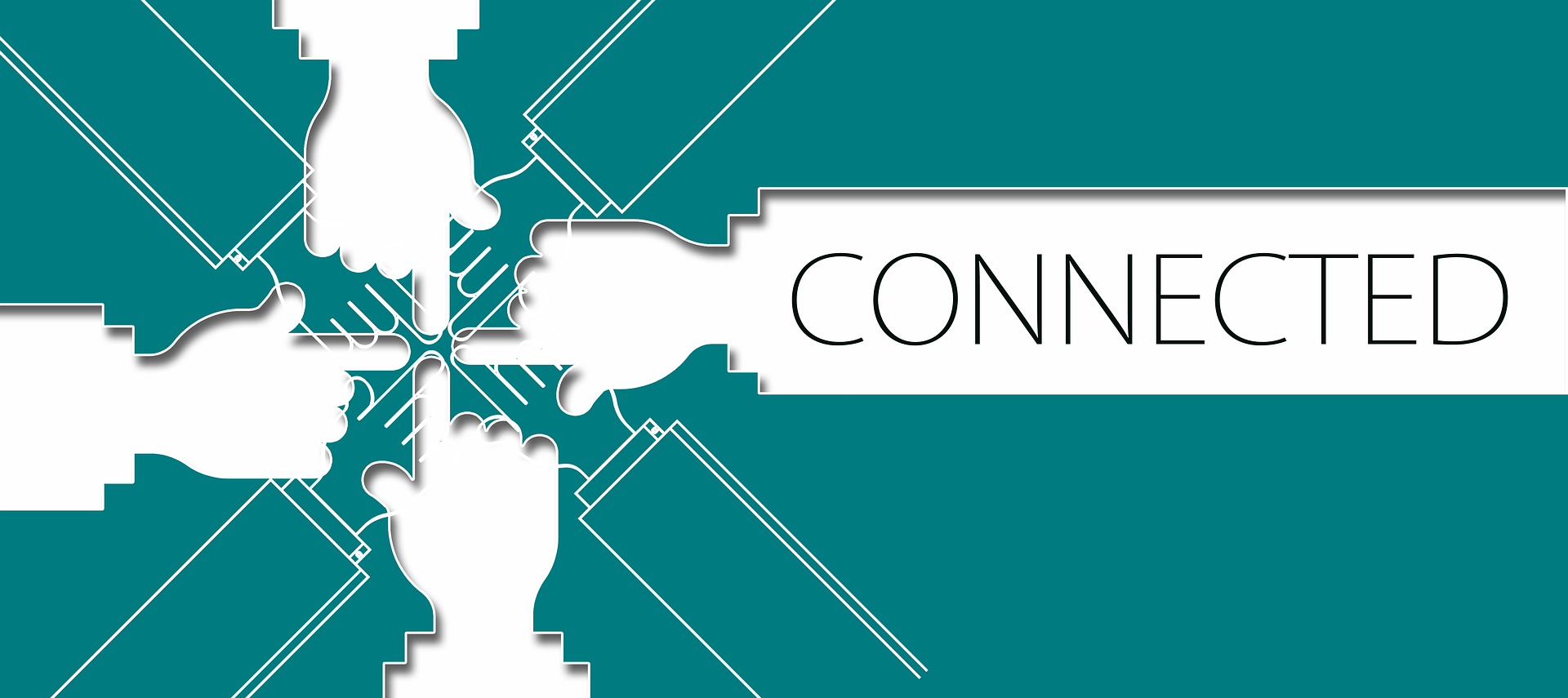
Some pedagogical and technological tips to help you connect the two learning environments:
- Make explicit in the course description/ workshop/ meeting to participants that they are going to meet in a hybrid learning environment.
- Create a background channel (for example, the chat channel in Zoom, so that participants both online and on campus can engage and communicate.
- Dialogue is essential for learning. Assign a moderator to build rapport between the two learning environments.
- Start with an introduction so that participants online and offline know each other.
- Plan how you will deliver the material of your presentation in advance so all participants can receive it.
- If you plan for working in groups, plan in advance how participants will interact and which technological tool will they need.
- Avoid using a physical whiteboard. Normally, it is not legible for online participants. You can use digital whiteboards in the videoconferencing software or other software.
- Do not take for granted that the features in the hybrid teaching-enabled rooms are the same you are acquainted with from videoconferencing platforms such as Zoom.
- Learn how to use the technology of the hybrid-enabled room (for example, Zoom room) and take advantage of it for connecting students in both participation modes (online, on campus).
- Conversations must be crystal clear. Test the microphones and speakers.
- A portable solution such as a ConferenceCam is only appropriate for 1 to 6 people attending a meeting – not for more than 6.
- Take extra care if you choose a simple solution such as a portable ConferenceCam with Bluetooth speakerphone. Test the sound before the meeting. It is not the same as having an online meeting. The settings become more complex as you have to connect your computer to the projector, external speakers and microphone. You need to check the audio settings in both the OS and the videoconferencing software, so that attendees in both participation modes will be able to hear and speak.
- Camera: the people on campus should be visible for participants online and vice versa.
- Get acquainted with the three principal movements of the camera in the hybrid-enabled room (pan, tilt and zoom (PTZ)).
- Consider when to mute the microphone and when to have the video on in the hybrid-enabled classroom.
Are you teaching a hybrid course or conducting hybrid events? Do you find that implementing hybrid learning environments involves the same issues as the move to ERT?
REFERENCES
Hodges, C., Moore, S., Lockee, B., Trust, T., & Bond, A. The Difference Between Emergency Remote Teaching and Online Learning. Educause, 2020. Available from:
Redecker, C. (2017). European Framework for the Digital Competence of Educators: DigCompEdu. European Union. Available from:
https://joint-research-centre.ec.europa.eu/digcompedu_en
Natalia Auer
2 replies on “Back to normal?”
Hi Nathalie! Very interesting and thanks. I agree.
Here are my thoughts:
1: I have been using the hybrid rooms, and I find that I have two rooms going on. It’s a bit like teaching two classes at once. I find that it’s easy while introducing an excerize or group work to teach both, but as soon as they are in groups, it gets more complicated. Expecially if there are techinical slowdowns, the group in the physical room seem impatient with the time it takes for those online.
2: I think the hardest part is that the people in the room seem to think they get more chances for asking questions during group work than those online. I try to stop that by staying with my computer and keeping an eye on breakout rooms, but still those in the physical classroom take up more time than those online.
3: What I want to find a solution for is how to make the group tasks truely hybrid. It doesn’t seem possible at the moment. The people in the classroom would all need to brind computers and be logged in to Zoom, but then there is that sound problem when they come back to the main room. The IT-educators recommend that no one in the physical room are logged into zoom. So, to have those in the room zoom or not-to- zoom: that is the question!
If there was a technical solution to that problem, then I would create breakout rooms (on-the-spot, because you never know how many will show up) with 2 from the classroom and 2 from online. That would solve the first two problems.
While I’ve gone as far as I can to avoid teaching in the hybrid classroom as ERT, I find that there are issues that need working out, both technical and pedigogical.
I guess we can find solutions, right? Right!
Adam
Thanks for sharing your thoughts Adam Gray. They are really interesting!
I agree with 1 and 2. We still need to work for a solution for:
1. providing effective feedback in both participation modes and
2. equitable participation in the hybrid classroom.
Regarding 3. Students need to bring their laptop and find spaces outside the classroom.
As to the advice of IT-educators, it is due to the lack of a strong internet connection. However, if you do not have 100 students in your class, you can do group tasks truly hybrid.
It demands a good handle on the logistics of managing a classroom though 🙂
I agree that we can find solutions together, so we avoid teaching in the hybrid classroom as ERT 🙂